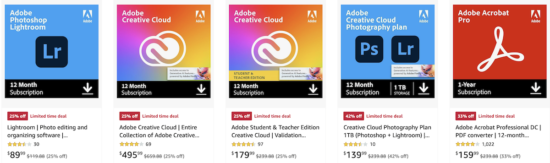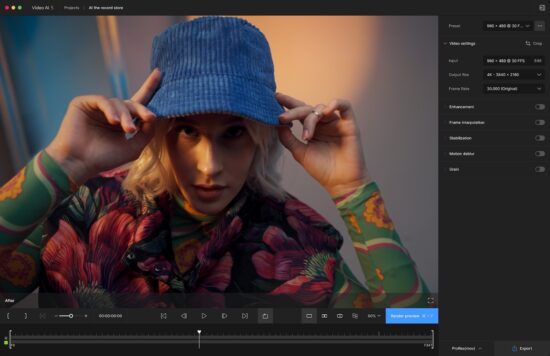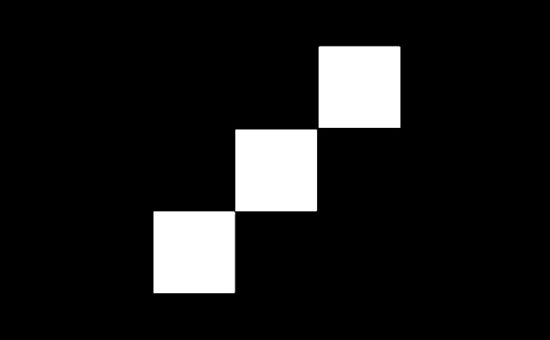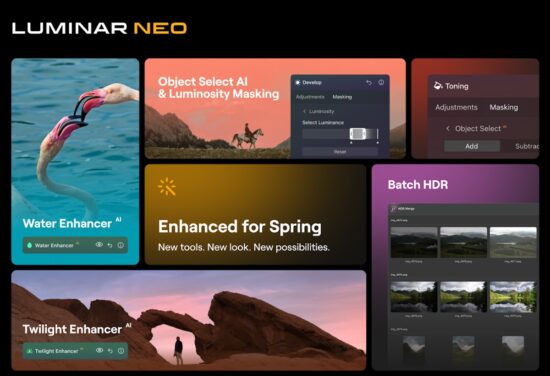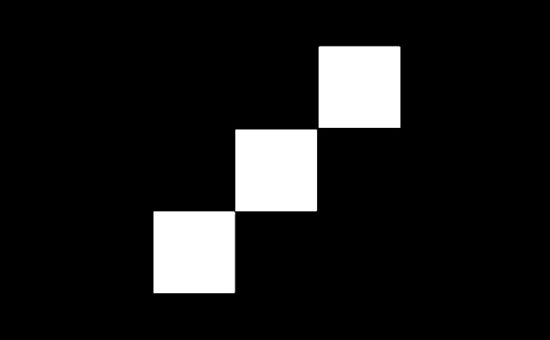

Topaz Labs has a new logo, redesigned website, and released several new software updates:
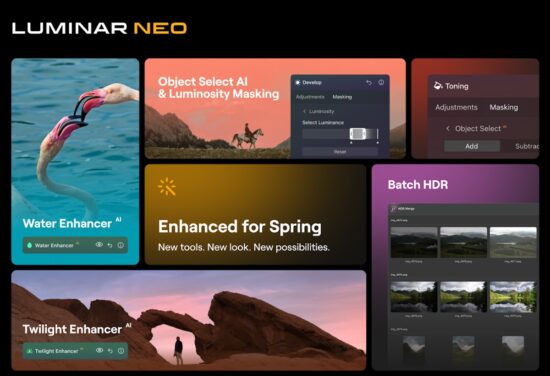
Luminar Neo Spring update version 1.19.0 is now officially released (see pricing) with new technologies like Water Enhancer AI, Twilight Enhancer AI, new masking tools for Luminosity and Object Selection, Batch processing in HDR Merge, and a brand new interface:
- Water EnhancerAI: Adjust and refine watercolors with a standalone feature that automates the process.
- Batch HDR: Speed up your workflow with batch processing for HDR Merge.
- Twilight EnhancerAI: Mimic the enchanting hues of the magic hour with precision and ease.
- Object Select & Luminosity Masking: Increase photo editing precision with advanced masking capabilities.
- Enhanced Waiting Statuses: See informative animations when loading and processing for real-time updates on actions in progress.
- Experience the new look and feel in the updated Luminar Neo: A fresh look and feel for both Luminar Neo and our website, with a brand-new logo, a distinctive color palette, and stylistic updates. Possibility to turn off Dynamic Background for the app (solid color for the background instead of blurred image for the full app) - On/Off switcher is located in Settings
- New Landscape category in Tools - now you can easily find all your favorite Landscape tools in the Landscape Category
- Improved results for GenErase and GenSwap.
- Support for new cameras, including: Sony A9 III, Hasselblad CFV 100C, Leica SL3, OM System OM-1 Mark II, and Pentax K-3 Mark III Monochrome.

The DxO PhotoLab 7.6, 20% off deal is ending in 3 days.
The post New releases: Topaz Photo AI 3.0.1, Video AI 5.0.3, Gigapixel 7.1.3, Luminar Neo 1.19.0 + DxO PhotoLab sale appeared first on Photo Rumors.