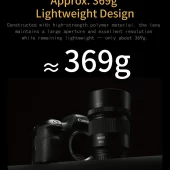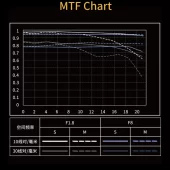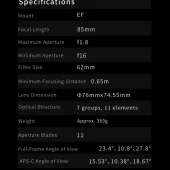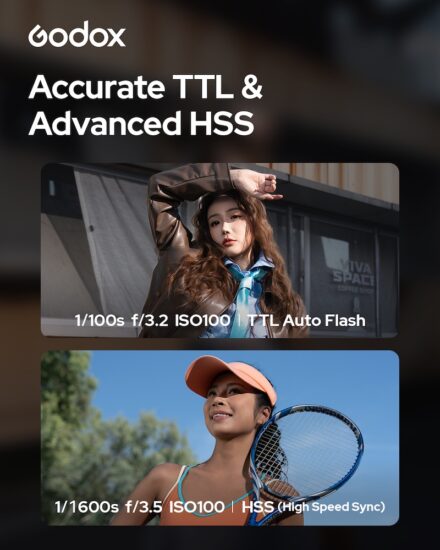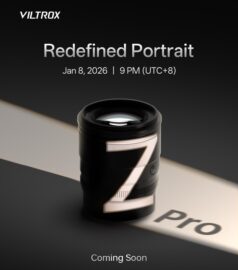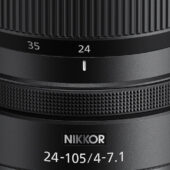Finding your way out of a creative drought with photo projects
 |
| An image from my third 365 project, taken in 2012. Photo: Abby Ferguson |
Every photographer inevitably goes through periods where they hit a wall. That wall can come from all kinds of things, including a lack of inspiration, growth stagnation or both. But either way, it often leads to not wanting to pick up a camera. While just like exercise, there are times when rest is best (pardon the rhyme), there are also times you're better off pushing through those feelings of apathy.
While I've yet to find a consistent one-size-fits-all fix for the countless times I've been in a creative drought, there's one method I frequently fall back on: tackling various types of photography projects. For me, those projects have taken the form of five separate 365 projects (a photo a day for a year) and three 52-week projects (a photo a week for a year).
Why specific projects help with stagnation
 |
| My first 365 (from 2010/2011) challenged me to take photos I wouldn't have otherwise thought of or tried. Photo: Abby Ferguson |
No matter the structure, these projects all have the same goal: to give me a reason to pick up my camera when I least feel like it. If I feel like I've plateaued in terms of my skills, leaving the camera on the shelf isn't going to help me move past that. Instead, I'm better off finding ways to challenge myself with my camera. Likewise, if I find I'm lacking inspiration, ignoring my camera often isn’t the way to go. Sometimes forcing myself to pay more attention to what's around me on a daily basis can be just what I need to find that inspiration and feel like myself as a photographer again.
Designing a sustainable project
If the goal is to pick up your camera with some consistency, it's important to plan a project that you think will be sustainable for you and your life. Just like going to the gym, you won't be much better off if you only stick to your plan for a few months and then revert to your old habits.
Luckily, there are essentially endless ways to structure a project so that it's more likely you'll be able to stick to it. But putting some thought into it ahead of time is useful, so you aren't completely winging it during the project (which I've also done). That's not to say rules and guidelines can't shift over time, but having some expectations and guardrails in place will help in getting more out of the project.
Time span and cadence
First, you'll want to decide on how long the project should be and how often you'll want to take pictures. You could decide on a year-long project, such as a 365, 52-week project, or 12-month structure. Or maybe something shorter, like a photo every day for a month, is better for you.
"I won't sugarcoat it: year-long projects, especially 365s, are hard."
I won't sugarcoat it: year-long projects, especially 365s, are hard. That can be even more true if you opt for specific rules, such as requiring the use of your dedicated camera and editing the images on the same day. Such projects can involve a lot of time. Real life doesn't stop when tackling a project like this, and it can feel like a grind at times. Be as realistic as possible (a lot can change in a year) when deciding how long you want the project to last and how often you want to create images.
Open-ended or themed
 |
| This image is from a 52-week project I completed in 2010, which was entirely dedicated to taking a self-portrait once a week for a year. Photo: Abby Ferguson |
You also have options when it comes to the theme or topic of your project. My 365s have been completely open-ended with no topics or themes to stick to, whereas my 52-week projects always have more structure, such as a self-portrait once a week or a weekly hike with a video and photos for each one.
A more structured project could be beneficial if you have specific skills you want to work on. For example, if you want to improve your lighting, maybe a project that's focused on using artificial light for every image would be best. Or, if you want to improve your portraiture, taking a portrait every day for a year could be a good challenge. The structure could also relate to an area of your portfolio you want to develop more, if you’re trying to find work in a certain niche or genre. The key, as with any goal, is to find something that challenges you, but is still attainable.
Additional boundaries to consider
There are countless boundaries you can put in place to add more challenge or make it easier. For my most recent 365 project, completed in 2020, I allowed myself to use my phone for photos, rather than requiring polished images taken with my dedicated camera every day. Additionally, you could decide to use only unedited images to save yourself some time and effort.
Considering where or how you will share the project is also worthwhile. It may be something just for you, and you might not want to share the photos or videos anywhere. You could plan on combining all of the images into a book when you are done. Or maybe you want to start a blog or share on social media to help keep yourself accountable. There are also many groups specific to these types of projects (including in our forums), and joining one could be a good way to stay motivated, find inspiration, and hold yourself accountable.
Getting through mid‑project slumps
For each of the eight year-long projects I've tackled, there have inevitably been mid-project slumps. During every single one, I've debated quitting or found myself off track for various reasons. Whether due to a vacation mid-project, life struggles or just busy times at work, I've inevitably missed days here and there. It may seem counterproductive to have feelings of apathy about a project aimed at addressing apathy, but it's all part of the process in my experience.
As a result, it's important to just keep going. Getting off track for a day or two doesn't mean you need to abandon the whole project and give up. This is where those boundaries you set up (or establish mid-project) can come in handy. Maybe you decide that editing a photo from another day that you hadn't touched yet counts. Or, just move forward, and the project will take a little longer than you originally planned. The important thing is to keep working at it and not let a few missteps derail the entire thing.
Looking back: what a project can change
 |
| I recently started a project with a friend, based on prompts that we alternate in choosing to try to overcome my most recent creative slump. This was for a black and white week. Photo: Abby Ferguson |
To be honest, tackling a specific project is unlikely to be a dramatic, life-changing experience that will prevent you from ever struggling with your photography. However, it can be a driver of growth and help you learn a great deal about yourself and your photography.
Each of my projects helped me understand more about what inspires me, which is useful even when I'm not tackling a long-term project. Picking up my camera on a regular basis also inevitably improved my skills. And while far from every photograph from these projects was excellent (or even good, for that matter), I did produce a lot of images that I'm very proud of. Plus, they helped me identify subjects and genres I enjoy, guiding my photography over the years. At the risk of being cheesy and motivational, growth is growth, no matter how small.




























 ” Smartphone Printer Announced
” Smartphone Printer Announced