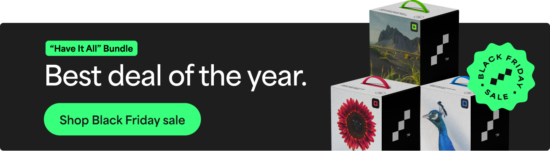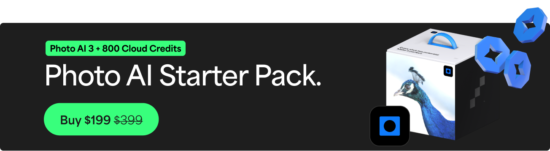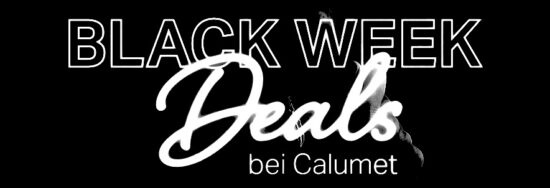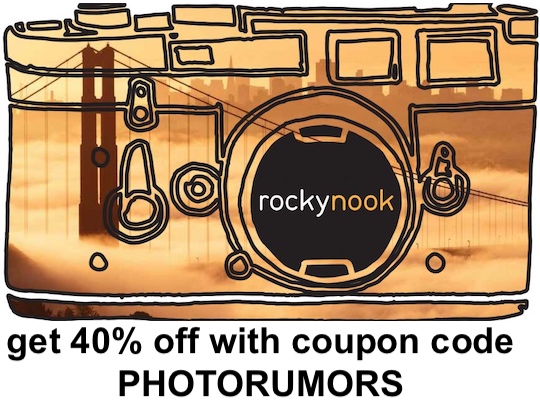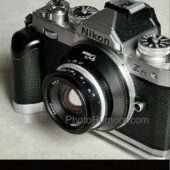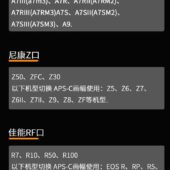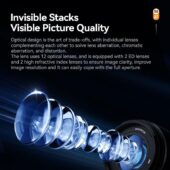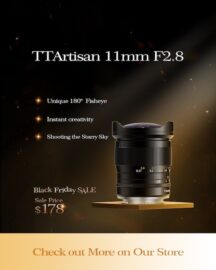|
| Image: DJI |
DJI has announced the Mic Mini, a wireless lavalier microphone kit. The 'Mini' part of the name refers to the omnidirectional microphones themselves, which weigh only 10g and are small enough that they shouldn't be a huge distraction when clipped to someone's shirt or collar.
In addition to the built-in clip, you can use a magnet to mount the microphone transmitter pack to your talent, though that will add a slight bit of weight. The included windscreens will also make the microphone more noticeable but will cut down on wind noise.
 |
|
The microphone / transmitter pack is really quite small. Image: DJI |
DJI says the microphones have two levels of built-in noise cancelation. The first is meant for "quiet indoor settings" with constant noises like AC or fans. The second level is more aggressive and is meant for noisier outdoor environments. It also has an automatic limiting feature to prevent clipping if there's a sudden loud noise, and you can control microphone gain via a five-step knob on the receiver pack.
According to the company, the microphones can connect to the receiver at a distance of up to 400m (just under 1/4 mile), though that's obviously assuming ideal conditions. The microphone's battery should last up to 11.5 hours on a charge, with the receiver lasting up to 10.5 hours, though popping each in the charging case for five minutes can net you up to an extra hour of use. DJI says the battery in the charging case can fully charge the system around 3.6 times.
There are quite a few options for getting audio out of the system. The receiver has a 3.5mm output jack that you can use to connect to a camera with the included TRS cable. The microphone pack can also directly connect to your phone via Bluetooth, and cameras that support DJI's OsmoAudio system, such as the Osmo Action 5 Pro, Osmo Action 4, or Osmo Pocket 3, without going through the receiver. If you pair the microphone to your phone, you can also use it to record an audio track that'll automatically be synced with the footage from DJI's Neo drone.
The Mic Mini comes in several configurations. You can get two microphones, a receiver, a USB-C phone adapter, and a charging case to hold it all for $170, or a single transmitter and receiver for $89. If you opt for that option, you can add on to it later – the microphones are available a la carte for $59, and the charging case is $49.
 |
|
The charging case charges each component and stores the phone adapter. Image: DJI |
There are also versions of the kits that come with a Lightning adapter for older iPhones, which cost $19 more than their USB-C counterparts. If you get a bundle without the charging case, they come with a charging dock powered by USB-C for the microphone transmitter packs.
There are a few downsides to the Mic Mini versus DJI's higher-end Mic 2 system. It doesn't support 32-bit float recording, which can pretty much entirely eliminate clipping, and the Mini mic packs don't support external lavalier mics or internal recording. The trade-off, of course, is that they're less than half the weight of the ones for the Mic 2 and are substantially less noticeable when clipped to someone's shirt.
There are other differences as well. The Mic 2 has 'Intelligent' noise cancelation that doesn't require you to pick which level you need manually, and its transmitter lets you change settings without having to be connected to an app. However, the larger system, which costs $219, has substantially less range and shorter battery life. Those trade-offs likely won't be deal breakers if you need the extra capabilities, but they're worth keeping in mind.
The Mic Mini is available today from DJI and other retailers.
$169 at B&H $169 at Amazon $169 at DJIPress Release:
DJI Expands OsmoAudio™ Offerings with DJI Mic Mini, the New Mini Wireless Microphone
Weighing just 10g, DJI Mic Mini delivers powerful performance in an ultra-light body, allowing content creators to carry less and capture more
DJI, the global leader in civilian drones and creative camera technology, today announced DJI Mic Mini. This ultralight, compact, wireless microphone offers powerful performance for content creators. DJI’s latest microphone offering, DJI Mic Mini is a fantastic starter microphone, boasting an ultra-long battery life and a notably stable transmission of high-quality audio with entry-level pricing.
“DJI Mic Mini packs unbelievable sound into an incredibly compact, extremely light package, bringing the high quality audio expected from DJI in a mini microphone at a modest price of $169,” said Paul Pan, Senior Product Line Manager at DJI. “Content creators can count on capturing remarkably dynamic, crystal-clear sound, no matter the environment, and will enjoy the wearability and utility of DJI Mic Mini. DJI continues to serve the wide audience of creators with the highest level of innovative tools, from providing filmmakers with Emmy-winning Inspire drone technology and the Ronin cinematography ecosystem to today’s launch, bringing premium audio capture to all levels of content creators.”
Light, Portable, and Easy-to-Use with Efficient Operation and Production Features
Weighing only 10g1 - less than half the weight of DJI Mic 2 - DJI Mic Mini is discreet and comfortable, with multiple ways to wear that won’t weigh down collars or stretch-thin T-shirts, ensuring a clean on-camera appearance. Wearers can clip it on a shirt, attach it to clothing with magnets, or wear it on a lanyard.
Quality features are packed into DJI Mic Mini to help content creators make the richest, most detailed sound possible, keeping in mind post-production needs as well. With two-level noise canceling technology1, content creators need not worry about recording in loud environments such as crowded halls or outdoor events. The basic is perfect for quiet indoor settings, reducing fan, air conditioning, and reverb noises while preserving vocal clarity, while the strong level cuts ambient noise and focuses on vocals in noisy settings. DJI Mic Mini’s windscreens also significantly lower wind noise, providing clean sound capture in outdoor venues.
Automatic limiting lowers the volume if the audio input is too high, efficiently preventing clipping that causes distortion1. Creators can also adjust the gain quickly using the dial on the receiver, cycling through five level options to control the input of the captured sound.
The innovative design of the all-in-one charging case conveniently keeps all items together, neatly storing two transmitters, one receiver, mobile phone adapters, and windscreens—making DJI Mic Mini super portable and easy to carry or store.
Capture Detail-Rich, Reliable Audio
Despite its miniature form factor, DJI Mic Mini doesn’t skimp on sound quality1. It features omnidirectional audio recording. The receiver can pair with two transmitters at once, making it possible to record from multiple sources without sacrificing detail. This ensures that the audio captured maintains a consistently high quality.
With dual channel recording (Mono and Stereo), creators can separate the audio from the two transmitters, or combine it into a single track, providing creative flexibility and control. The DJI Mimo App offers a safety track, recording at a volume six dB lower than the main track, providing a fail-safe for audio issues like clipping and distortion and ensuring the audio captured is usable, even if the live performance had fluctuating volumes.
Audio can be transmitted up to 400 meters1, and with DJI Mic Mini's powerful anti-interference capabilities, the recording remains stable and high quality even in bustling outdoor environments like a busy street or crowded event.
For the content creator on the road capturing longer-form content like podcasts or livestreams, a fully charged DJI Mic Mini case provides 48 hours1 of extended use and can provide one hour of use after a quick five-minute charge. The receiver and transmitter are fully charged in approximately 100 and 90 minutes1, respectively, avoiding any lengthy delays between recording sessions.
Also, the transmitter will automatically enter sleep mode when it doesn't detect a signal from the receiver, saving power and alleviating creators of the need to keep powering the mic on and off. Finally, the DJI Mimo app can be used to set an automatic power off after a designated period of time, preventing a drained battery and allowing creators to preserve more power for their creativity.
Premium Wireless Recording Thanks to OsmoAudio™ and Direct Connections with DJI Products and Smartphones
DJI’s OsmoAudio™ ecosystem ensures premium sound capture, and the DJI Mic Mini transmitter can connect directly with the Osmo Action 5 Pro, Osmo Action 4, or Osmo Pocket 3 without a receiver, simplifying the creator workflow.
DJI Mic Mini also conveniently connects directly to smartphones via Bluetooth, no receiver required, so anyone with a smartphone can capture audio recordings with third-party filming apps1.
Creators can connect the DJI Fly app to the DJI Neo drone and DJI Mic Mini via Bluetooth to record audio and overlay it with their aerial footage. The app allows creators to eliminate propeller noise, merge audio tracks with footage, and ensure excellent sound even when shooting low-altitude vlogs.
Use of DJI Mic Mini is extremely versatile, with multi-device compatibility for creators using cameras, smartphones, computers, or tablets to record content1. When connected to a camera via the Camera Audio Cable (3.5mm TRS), it supports synchronized power on/off with the camera. When connected to a smartphone, it allows for external playback without unplugging and can be charged by the smartphone. When the receiver connects to a smartphone and then to a power source via the USB-C port, both devices can be simultaneously charged during use.
Price and Availability
DJI Mic Mini is available to order from store.dji.com and authorized retail partners, with shipping starting today, in the following configurations:
The DJI Mic Mini (2 TX + 1 RX + Charging Case) retails for $169, and includes a DJI Mic Mini Receiver, two DJI Mic Mini Transmitters (Infinity Black), a DJI Mic Mini Charging Case, DJI Mic Mini Camera Audio Cable (3.5mm TRS), a DJI Mic Mini Mobile Phone Adapter (Type-C), a DJI Mic Mini USB-C Charging Cable, four DJI Mic Mini Windscreens, two DJI Mic Mini Clip Magnets, and a DJI Mic Mini Carrying Pouch.
The DJI Mic Mini (1 TX + 1 RX) retails for $89, and includes a DJI Mic Mini Receiver, a DJI Mic Mini Transmitter (Infinity Black), a DJI Mic Mini Camera Audio Cable (3.5mm TRS), a DJI Mic Mini Mobile Phone Adapter (Type-C), two DJI Mic Mini Windscreens, a DJI Mic Mini Clip Magnet, a DJI Mic Mini Compact Carrying Pouch, a DJI Mic Mini Splitter Charging Cable, and a DJI Mic Mini Transmitter Charging Dock.
The DJI Mic Mini Transmitter (Infinity Black) and DJI Mic Mini Transmitter (Arctic White) can also be purchased separately at $59 each. The DJI Mic Mini Charging Case retails at $49.
1. All data was measured using a production model in a controlled environment. For more information, please refer to our official website.