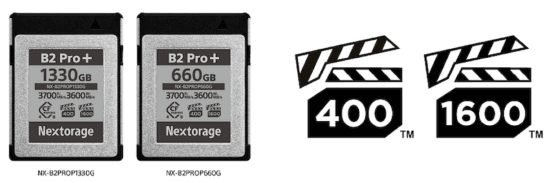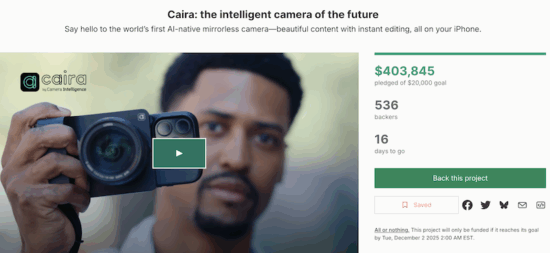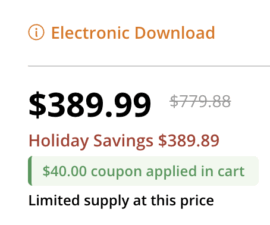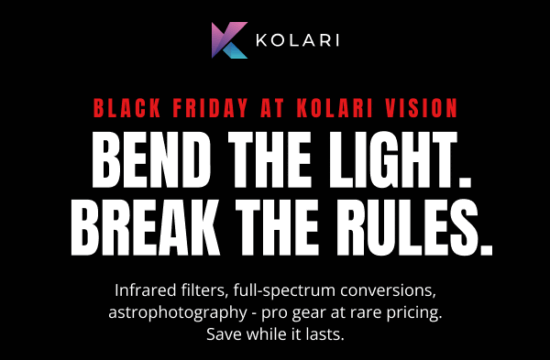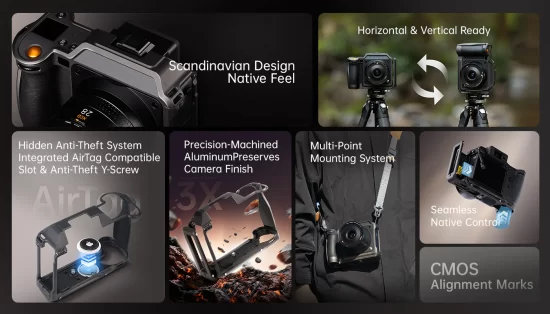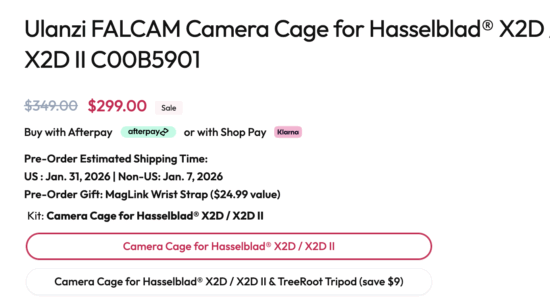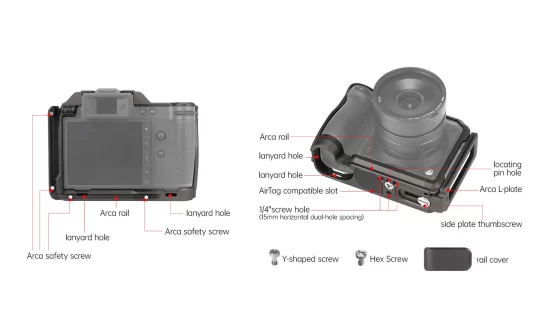Canon EOS R6 III vs EOS R6 II: is it worth $500 more?
 |
Canon announced the EOS R6 III, its latest-generation enthusiast full frame camera, earlier this month, but to some, the news of what the company was doing with the previous generation was even more exciting. It's keeping the EOS R6 II in the lineup indefinitely – not just selling through remaining stock – but cutting the list price from $2499 to $2299.
For potential buyers, it raises the question of whether to go with the still extremely capable EOS R6 II or to spend the extra $500 to get the newer model with all its additional features and resolution. In this article, we'll go through the differences between the two models so you can decide which one is right for you or whether you should upgrade from one to the other.
Sensor
 |
| The EOS R6 III's sensor is a new, higher-resolution model. |
The EOS R6 III uses a new 33MP FSI sensor, which provides around 16% more linear resolution than the 24MP model found in its predecessor. Despite having more pixels to read out, both cameras have very similar readout speeds, so you're not giving up rolling shutter performance in e-shutter mode to get that extra detail. It is worth noting, however, that both cameras drop into 12-bit mode when reading out from their electronic shutter, meaning the images will have less dynamic range and noisier deep shadows than if they were taken with the mechanical shutter. Importantly, this is something their competitors with faster readout speeds don't have to do.
The company is also promising slightly better stabilization, rated at 8.5EV versus 8EV for the EOS R6 II. However, the EOS R6 III's expanded ISO setting tops out at 102,400, a stop below its predecessor's maximum of 204,800 (not that we've found such high settings to produce particularly usable images).
Autofocus
At a glance, the two cameras' autofocus systems are very similar; they support human, animal and vehicle detection, and have an 'auto' setting that will make the camera highlight any detected subjects in the scene.
However, Canon says it's updated the algorithms for the EOS R6 III, re-using the ones from the higher-end EOS R5 II and R1. We'll have to do more testing to see how much of a difference that makes in the real world, but the company says the system should be even more reliable. While we found the EOS R6 II's system to be capable for most situations, we would occasionally run into issues with it, particularly while recording video.
Also new on the EOS R6 III is Canon's 'Register People Priority' feature, which lets you take a picture of someone, then tell the camera to prioritize them when running subject recognition. This could be useful for group events or sports, where you want to make sure the camera doesn't jump to other recognized faces when it should be sticking to, say, the bride at a wedding. The system supports up to 10 faces, and lets you rank them in order of priority.
The EOS R6 III also has a few new focus selection modes that will always have subject detection and tracking turned off, letting you switch between area modes without losing your subject recognition settings when you switch back. It also gains the ability to assign a preset focus distance to a custom button to a preset focus distance, letting you press it to instantly focus the lens on a specific point.
Connectivity and storage
 |
The EOS R6 III has received a few updates to its ports and card slots. It now features a full-size HDMI connector, rather than the rather fragile micro one, and replaces one of its predecessor's dual UHS-II SD card slots with a CFexpress Type B one.
While both cameras support the UVC protocol, allowing them to be used as webcams without additional drivers or software, the EOS R6 II could only do so at 1080p, while the newer model can stream up to 4K60p to your computer. While this will likely be overkill for standard video calls, it could be a big upgrade for streamers.
Finally, the EOS R6 III's USB-C port now supports 10Gbps speeds, while the EOS R6 II's topped out at 5Gbps.
Burst rates and pre-capture
As with autofocus, both cameras are very similar on first blush; they support burst rates of up to 40fps in e-shutter mode, and around half a second of pre-burst capture. However, the EOS R6 II required a special workflow for the latter, making you switch into a 'Raw Burst' mode that didn't record JPEGs and required special processing before you could bring the files into standard programs like Lightroom or Capture One.
 |
| The EOS R6 III does away with Raw Burst mode. |
The EOS R6 III does away with this, making the pre-capture option a standard menu option that doesn't come with any of those caveats. Like with its predecessor, though, you can only access it in the "H+" drive mode, meaning you can't have pre-capture when shooting at slower burst rates.
Software
While the two cameras' operating systems are very similar to one another, the EOS R6 III's menus have some big quality-of-life improvements. Setting a custom white balance, for example, no longer requires taking a still image of your desired middle gray and then going into the menus to select it; you can simply do it from the Q menu.
 |
| The EOS R6 III's video menu is much more friendly. |
The video modes are also much easier to navigate. The EOS R6 II would give you a list of every possible combination of resolution, frame rate, and compression type. The EOS R6 III, however, lets you set those parameters independently.
Video
 |
| The EOS R6 II was no slouch when it came to video, but the III adds features like open gate, internal Raw and full-width 4K/120. |
Video is where most people will probably notice the big differences between the EOS R6 III and its predecessor. While the EOS R6 II was no slouch – it offered full-width 4K/60 – Canon's latest model borrows a lot of inspiration from advancements that other companies have added to their enthusiast cameras, such as the adoption of an open-gate recording mode, internal Raw recording and waveform monitoring.
| Canon EOS R6 III | Canon EOS R6 II | |
|---|---|---|
| Video resolutions | 7K DCI/60 (Raw) 7K/30 open-gate 4K/120 (full-width) 1080p/180 (1.13x crop above 120) |
4K/60 (full-width, oversampled from 6K)
1080p/180 (full-width) |
| Video assist tools | False color overlay Waveform Log view assist Easy WB set |
False color overlay Log view assist |
The new sensor's extra resolution also affords greater than 4K recording modes. While the EOS R6 II's 4K modes were oversampled from 6K capture, the EOS R6 III gains the ability to actually record in 7K in its DCI Raw and open-gate modes. It also gains a full-width 4K/120 mode, though it almost certainly makes use of sub-sampling or line skipping to achieve those speeds.
Other video improvements include the addition of a front-facing tally lamp to the EOS R6 III, C-Log 2 and the ability to bake in a custom LUT to your footage, so you don't have to spend time grading it in post. The shooting display has also been improved, letting you punch-in to check focus while recording, and retain your spirit levels, which disappear when you start rolling on the EOS R6 II.
Body and battery
The two cameras have identical dimensions and feel essentially the same to hold, despite the EOS R6 III being slightly heavier on paper. The control layouts are largely unchanged*, though Canon's latest camera has a few new default functions assigned to buttons, such as the "Rate" control on the top left of the back plate; in the shooting mode, it now brings up the "Color" menu.
| Canon EOS R6 III | Canon EOS R6 II | |
|---|---|---|
| Dimensons | 138 x 98 x 88mm (5.5 x 3.9 x 3.5") |
138 x 98 x 88mm (5.5 x 3.9 x 3.5") |
| Weight | 699g (25.7oz) |
680g (24.0oz) |
| Battery life EVF / LCD | 270 / 510 | 320 / 580 |
The EOS R6 III ships with Canon's latest LP-E6P battery. It can be used with the LP-E6NH used by its predecessor, though some features will be unavailable, such as network and smartphone connectivity. Despite both batteries having a rated 16Wh capacity, the R6 III is rated to get noticeably fewer shots per charge than its predecessor. We're told the camera's processor has been updated, despite having the same Digic X branding, which may account for some of that discrepancy.
* - Impossibly nerdy detail: the stills/video switch no longer has an embossed circle surrounding the center ridge. This didn't affect what it was like to use in the slightest.
Summary
 |
Overall, the EOS R6 III represents a relatively sizable step up from its predecessor when it comes to shooting video, with the changes on the stills side being welcome, but more iterative. We find it hard to complain about extra resolution, but think most current EOS R6 II owners would have a hard time justifying the upgrade, unless they had serious video ambitions.
Canon EOS R6 II
The decision line for new buyers falls along similar lines. If you mostly shoot stills and don't need the top-tier of autofocus for shooting sports and action or slightly higher resolution, it'll likely make more sense to pick up the EOS R6 II and an extra lens, rather than an EOS R6 III. If you shoot a lot of video – especially for social media – or think you'll be pushing the camera to its absolute limits, it may be worth considering spending the extra on the EOS R6 III.
Canon EOS R6 III
We'd also recommend checking out our comparisons between the EOS R6 III and the higher-end EOS R5 II, as well as our article comparing it to competitors from other brands.
















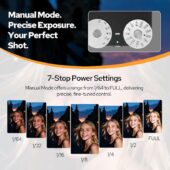
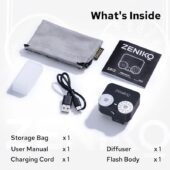



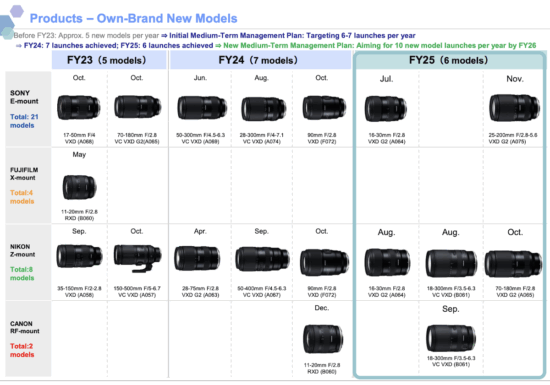
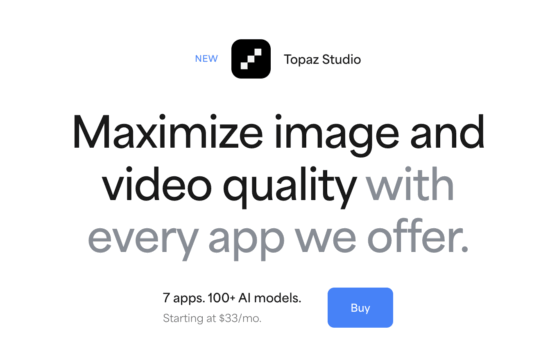

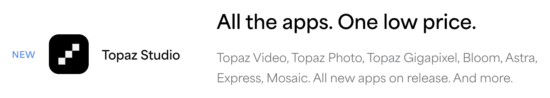

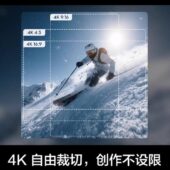

























 4.0 Type A Card
4.0 Type A Card