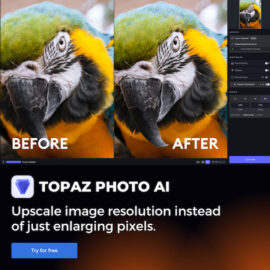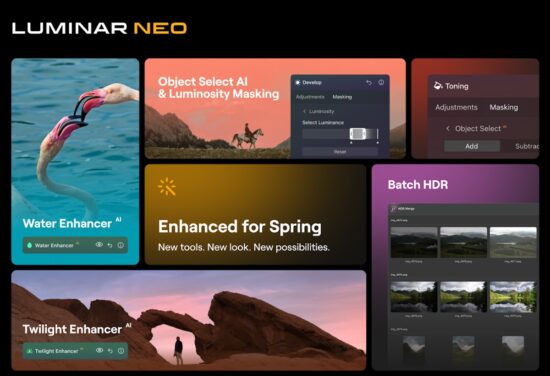New ON1 Photo RAW 2024.5 sneak peek
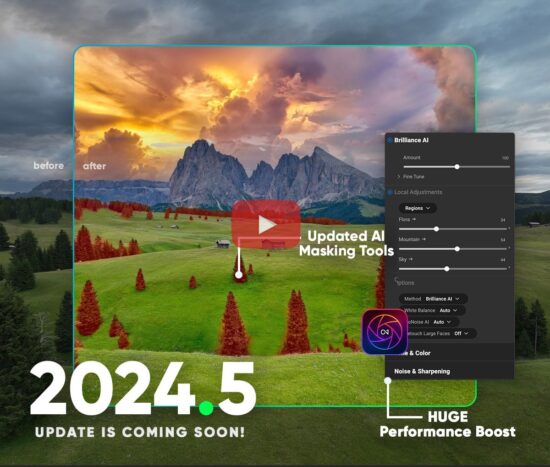
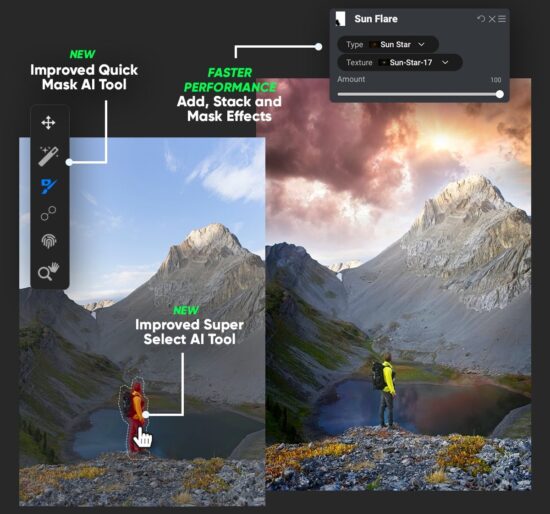
ON1 will release a new Photo RAW version 2024.5 in June - here is a sneak peek:
Version 2024.5 will introduce several new features including a vastly improved Super Select AI that will identify and select any object, speeding up adjustments for areas like clothing, hair, and skin. The upgraded Quick Mask AI Tool offers easier point-and-click editing for blending layers and filters. Performance is getting a major boost with faster raw file opening, smoother zooming, panning, and brushing, achieved through better GPU utilization and reduced memory usage.
Additional information:
ON1, the leading provider of innovative photo editing software applications, is excited to announce the upcoming release of ON1 Photo RAW 2024.5, a new update with huge performance gains and precision masking tools. This exciting update unleashes powerful new features designed to elevate the photo editing experience for photography professionals and enthusiasts.
“We strive to improve performance with every release. Usually, we can eke out a boost here and there which positively impacts your workflow. However, this update is the big one. It is the most pervasive performance boost we’ve had. You will feel it almost everywhere in Edit. Opening photos is faster, brushing is faster, and zooming is faster. If you work with many layers and filters, you will feel the difference,” says Dan Harachler, VP of product.
ON1 Photo RAW 2024.5 underscores ON1’s commitment to developing cutting-edge technologies that support photographers without compromising their creative vision and control.
WHAT'S NEW IN PHOTO RAW 2024.5
New and Improved Super Select AI – Our innovative point, click, and edit tool just got better. The enhanced Super Select AI tool can now identify and select any object, not just those it recognizes. This makes adjustments to areas like clothing, hair, skin, and individual flowers much faster. Simply click on an object or region, select an adjustment, and you're done. No more creating layers and adding filters and masks.
New and Improved Quick Mask AI Tool – Similar to the Super Select AI tool, the upgraded Quick Mask AI tool offers point-and-click editing for masks, simplifying the blending of layers and filters.
Optimized Performance – This update brings the most significant performance boosts yet! Almost everything in Edit feels faster. Opening raw files is now up to twice as fast, making it almost instantaneous. Opening .ONPhoto files (your creations from HDR, Pano, or multiple layers) is over twice as fast. Zooming, panning, and brushing are now buttery smooth, even on complex photos with many layers and filters. These improvements result from innovative methods we've developed to utilize the GPU and reduce memory usage.
Smaller Installer and More Frequent Updates – This release also includes a re-engineered app and update delivery method. The product installer is now much smaller, making it faster to download and install. Upon launching the app, it automatically checks for updates and downloads any missing or updated components. This allows us to update camera support, AI models, and extra content more frequently, making updates much smaller.
Added Camera and Lens Support – As with all updates, support for new raw formats and profiles for the latest cameras and lenses.
Price and Availability
Version 2024.5, coming this June, will be a free update for all 2024 owners and subscribers. They will be notified via the in-app update when it is available. New customers and those upgrading from previous ON1 versions can get ON1 Photo RAW MAX 2024.3 or Photo RAW 2024.3 at a discount today and will receive version 2024.5 for free once it is available. Anyone can order a non-subscription license or subscribe. ON1 Photo RAW MAX 2024 is also available in the ON1 Everything Subscription Plans.
About ON1 Photo RAW
Elevate your photo editing game with a 30-day free trial of ON1 Photo RAW—no credit card required. Perfect for photographers of all skill levels, ON1 Photo RAW offers an intuitive yet powerful platform that blends speed, versatility, and quality into one AI-powered application. Try ON1 Photo RAW for free and experience why it’s the top Lightroom Alternative, giving you the ultimate control to bring your photographic visions to life.
The post New ON1 Photo RAW 2024.5 sneak peek appeared first on Photo Rumors.