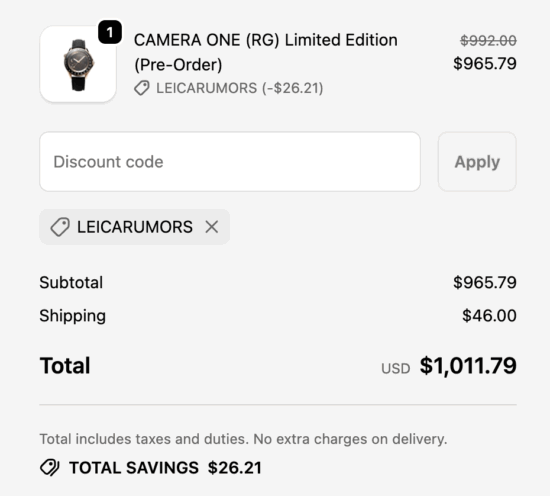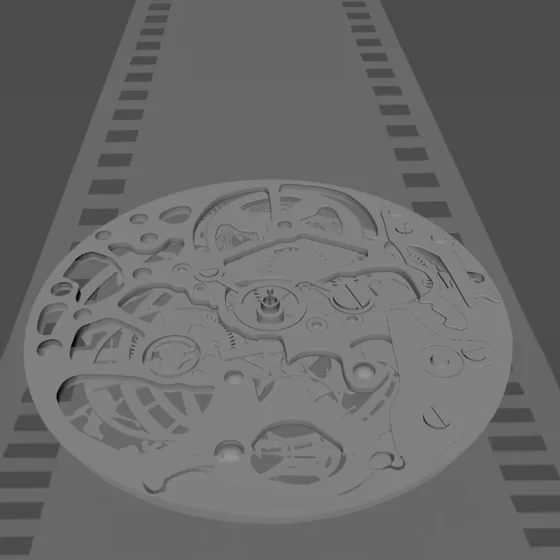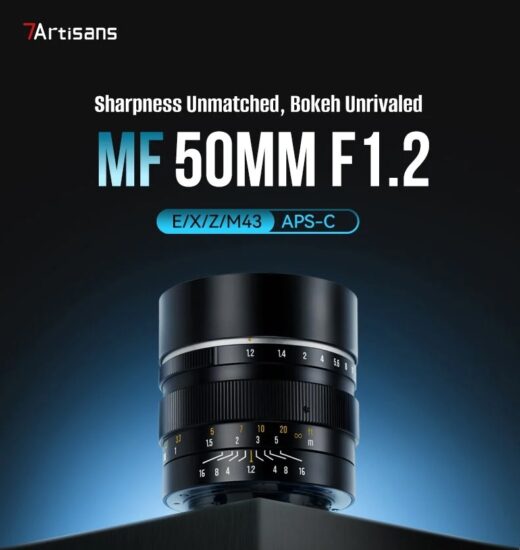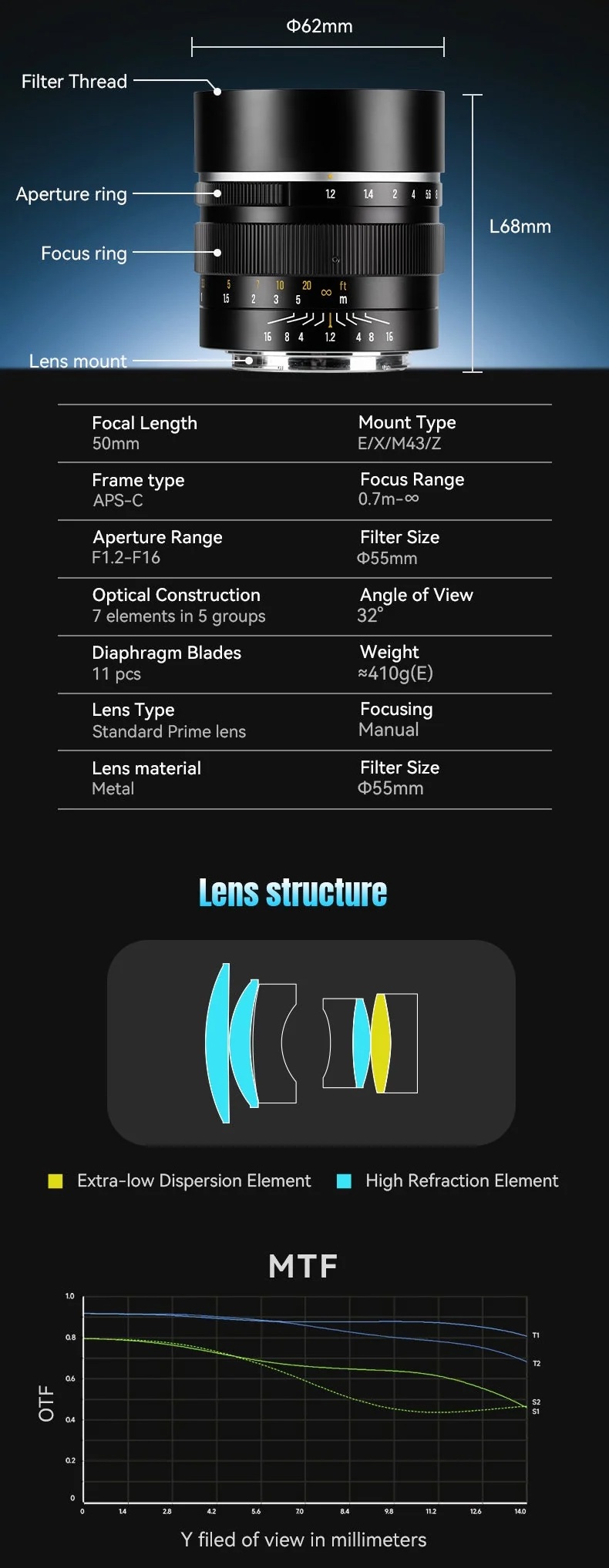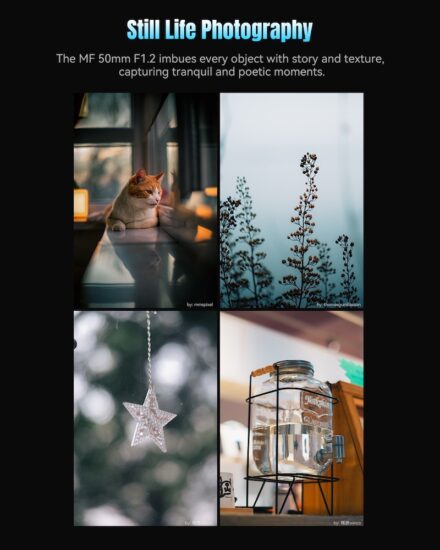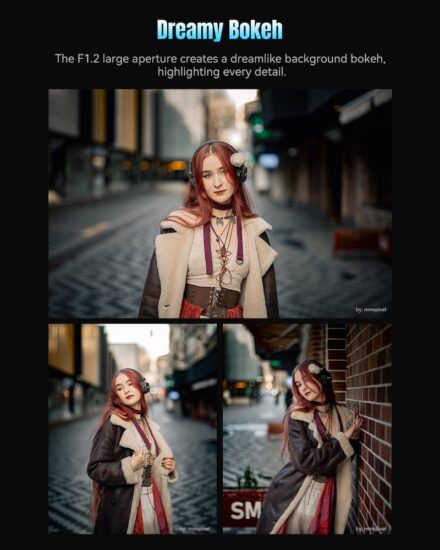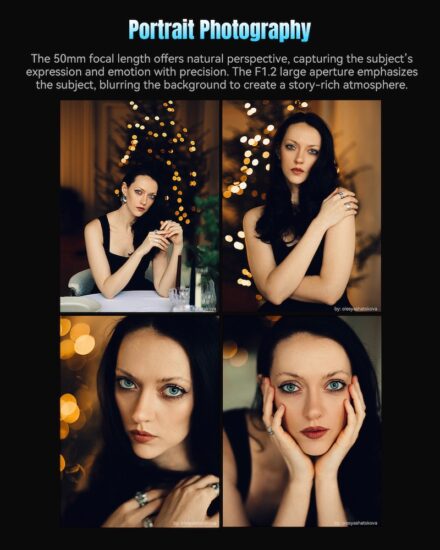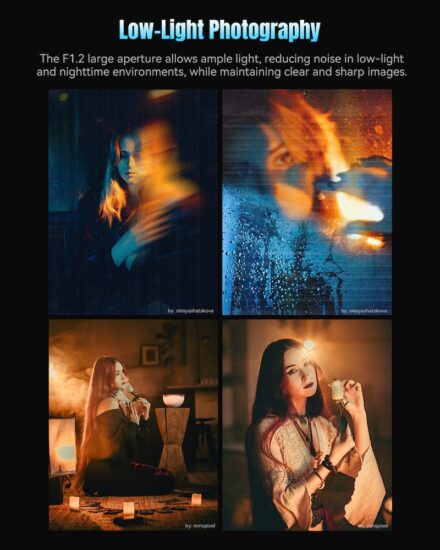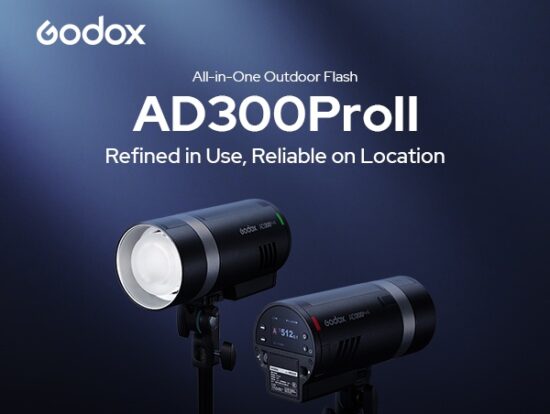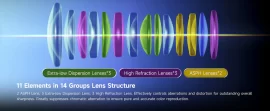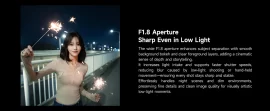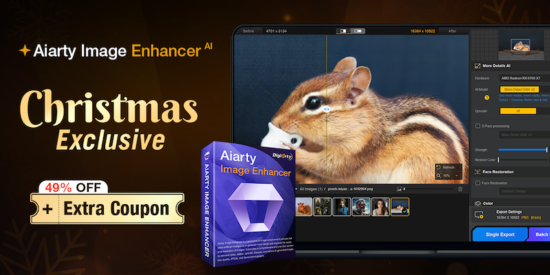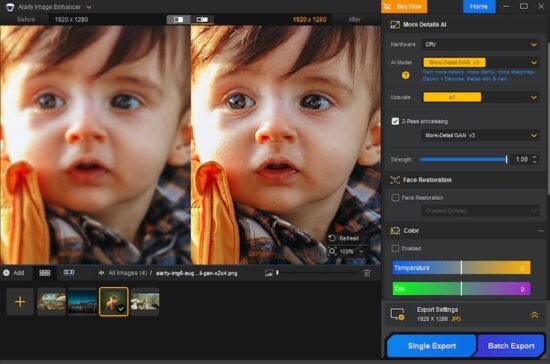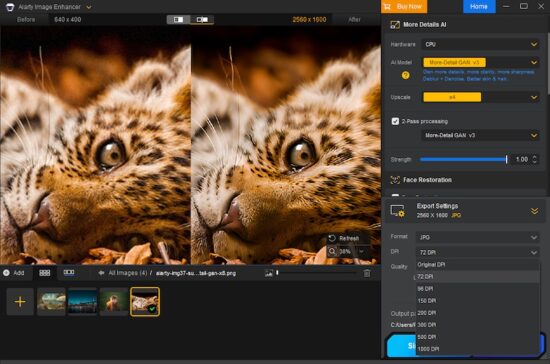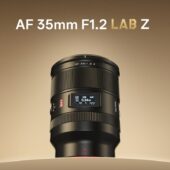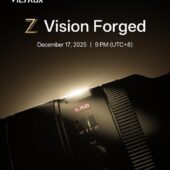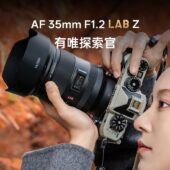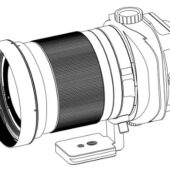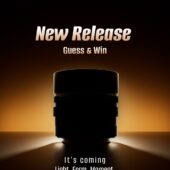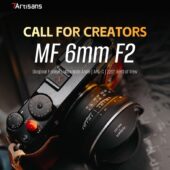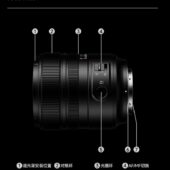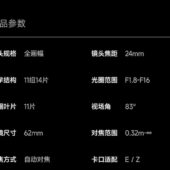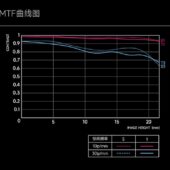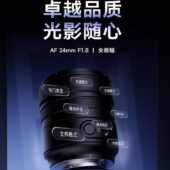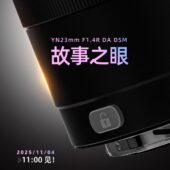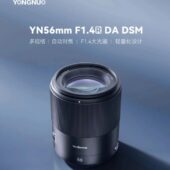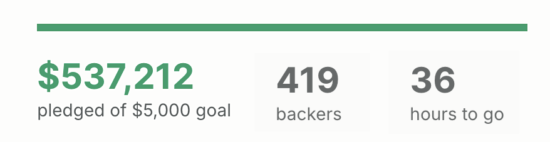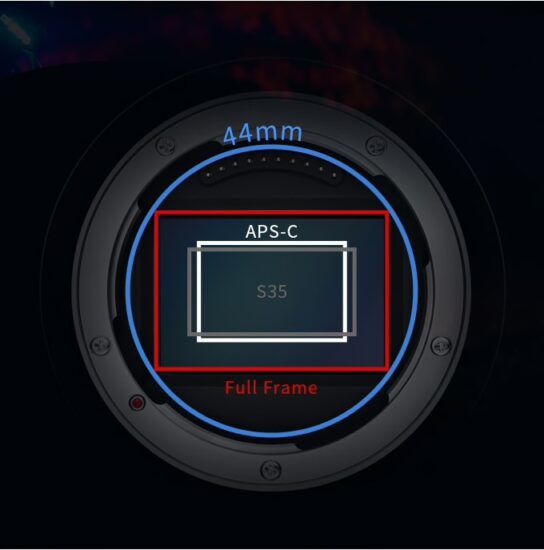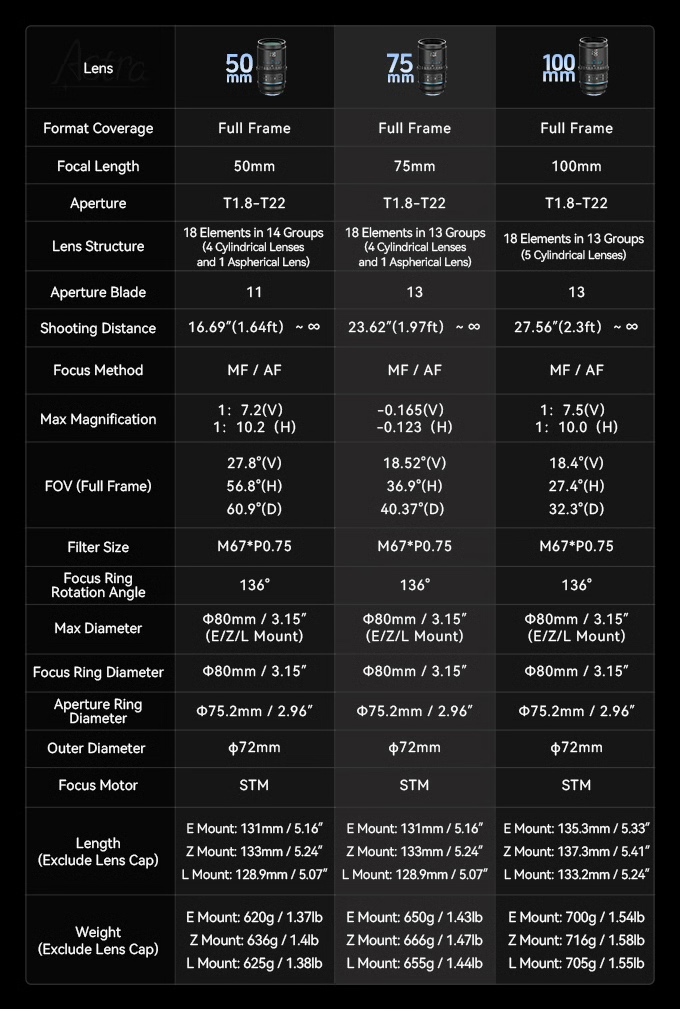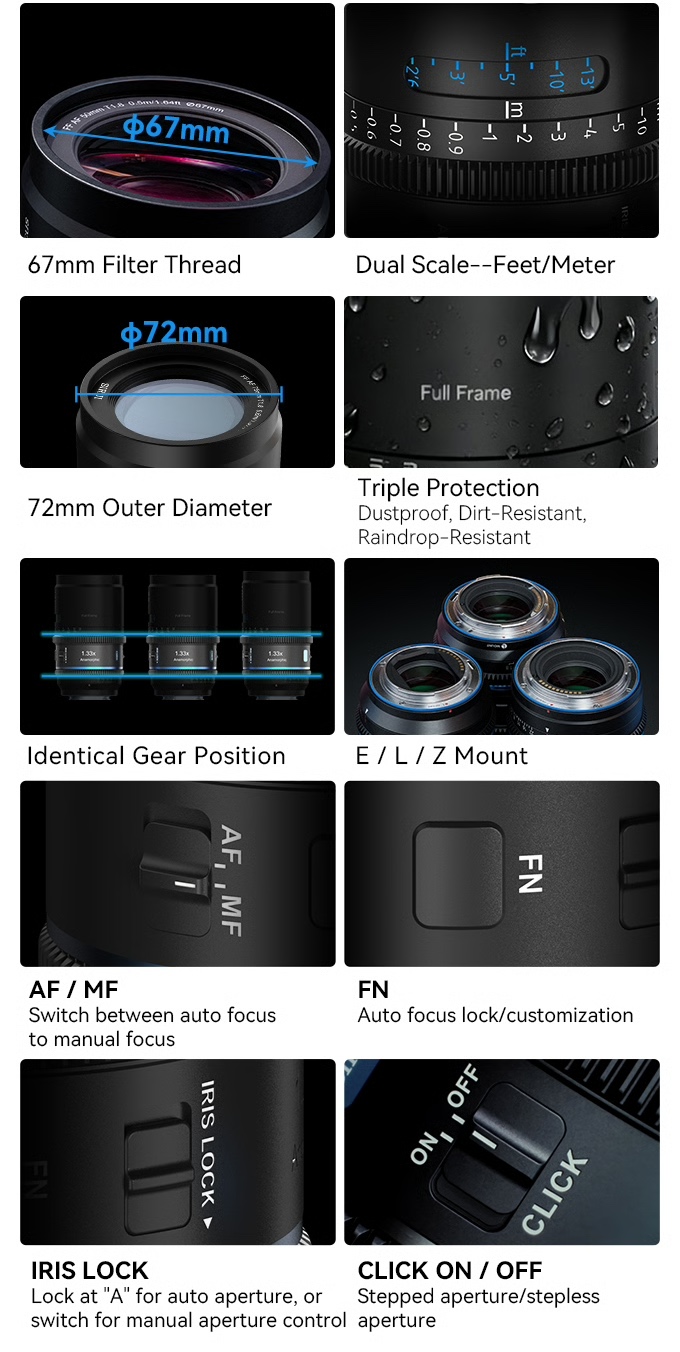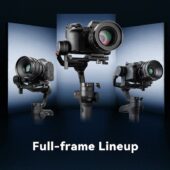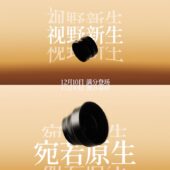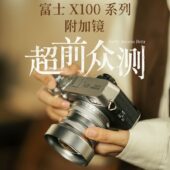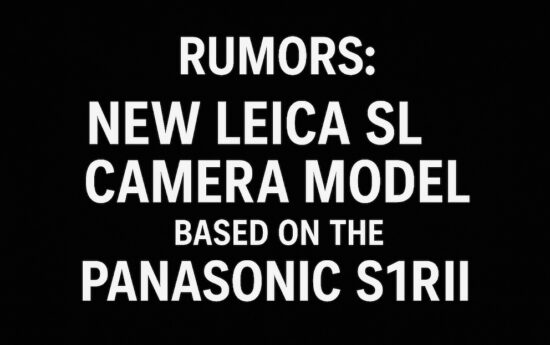First review of the new Artra Camera One photography-inspired watch (coupon code included)
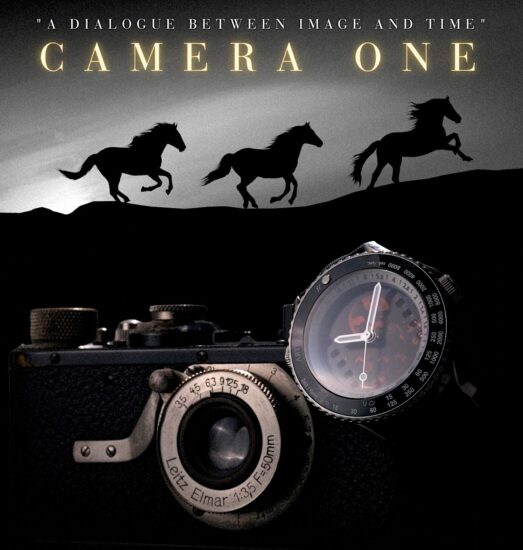
First review of the new Artra Camera One photography-inspired watch created by Artra Designs (the same company that makes the Artra lenses) has already been published on YouTube:
Use the coupon code LEICARUMORS to get a small discount if you order from their official website:
Check out this stunning new ArtraLabs “Camera One” photography-inspired watch (coupon code included) 1/4:https://t.co/xaL1dKqHDm pic.twitter.com/XPwMi8l68y
— Photo Rumors (@photorumors) December 15, 2025
Additional information on the watch can be found here:


Artra Designs’ “Camera One” collection is a series of limited-edition mechanical watches rendered in premium materials with hand-finished movements visible through sapphire casebacks that pay homage to the golden age of photography, drawing inspiration from iconic cameras and lenses dating back to 1878. Each timepiece features dials and details crafted to resemble camera apertures, shutter blades, depth-of-field scales, and film advance mechanisms. The new Camera One limited edition watch comes in five different configurations (two of them are sold out already):
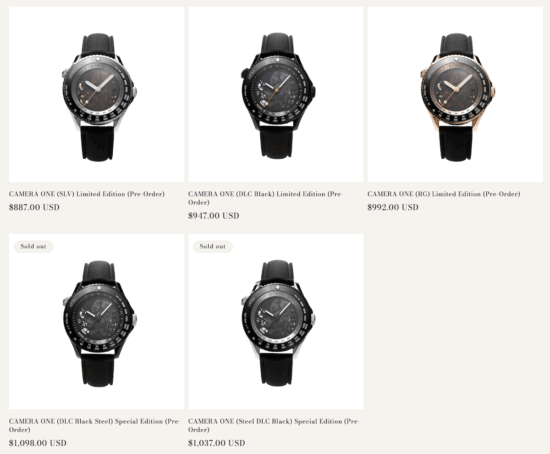
Inspired by the timeless art of photography, the Artra Designs Camera One shatters conventional watchmaking boundaries with two pioneering patents (ZL202530168106.1) (ZL202520671885.1), weaving the soul of film photography into every facet of its design.
At its heart, the dial reimagines a camera’s aperture structure—turn the crown at the upper left, and the aperture blades dance open and closed, unveiling a translucent “film” beneath. As you admire this mechanical rhythm, it’s as if you’ve stepped back into the romantic golden age of film, where every frame was a deliberate, heartfelt act of creation.
The watch crystal, meanwhile, transcends its role as a mere protector, doubling as a camera lens. Through its clear transparency, it doesn’t just guard time—it captures it, freezing moments of wear into lasting memories. Even the crown rotating ring is reborn as a zoom ring; with each turn, you’re not just adjusting a watch component, but mastering the very rhythm of light and shadow, just as a photographer does when fine-tuning their lens to craft the perfect shot.
From aperture to lens to zoom, the C1 is more than a watch—it’s a wearable love letter to photography, a piece that lets you carry the romance of film in every second that ticks by.
A Tribute to the Legend of 135 Film Format
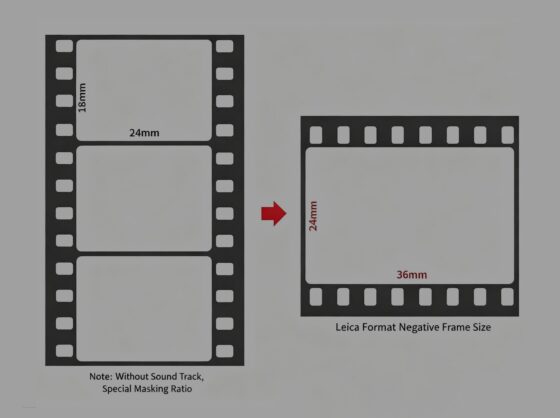
In 1925, Leica pioneered a groundbreaking idea by rotating the Super 35 film frame 90 degrees, laying the foundation for the 135 film format. Later, Kodak popularized photography among the masses by launching the Kodak Retina camera that adopted this 135 standard. A legendary chapter in imaging history was thus written. Taking time as our medium, we have integrated this legacy into watch design to create the “Light & Shadow Scale” Camera-Themed Watch, allowing the passion for imaging to flow through time.
Rekindling the love for photography
Check out this stunning new ArtraLabs “Camera One” photography-inspired watch (coupon code included) 2/4:https://t.co/xaL1dKqHDm pic.twitter.com/jG2tpKlK4V
— Photo Rumors (@photorumors) December 15, 2025
When viewed head-on, the internal “film” of the watch is arranged vertically, replicating the classic composition of traditional film frames. Every time you raise your wrist, it is a look back at the original aspiration of imaging. When the watch is rotated 90 degrees, the depth-of-field scale on the side emerges clearly, and the outline of the watch instantly aligns with the shape of a camera, like a “mini camera” that can command time, rekindling the love for photography.
Horse in Motion
Check out this stunning new ArtraLabs “Camera One” photography-inspired watch (coupon code included) 3/4:https://t.co/xaL1dKqHDm pic.twitter.com/6xxkmPPhKC
— Photo Rumors (@photorumors) December 15, 2025
The depth of field scale on the left and the rotor on the back, featuring the iconic image of “Horse in Motion,” the first moving image ever taken by Muybridge in 1878, pay tribute to the history of photography in every detail. More than just a timekeeping tool, it embodies the art of photography on the wrist—encapsulating the inspiration and essence of photography within its compact dial. Every glance at the time feels like a touch of photographic art, embarking on a journey of photographic exploration on the wrist.
Hidden Ingenious details
Check out this stunning new ArtraLabs “Camera One” photography-inspired watch (coupon code included) 4/4:https://t.co/xaL1dKqHDm pic.twitter.com/AQSXlfnvC1
— Photo Rumors (@photorumors) December 15, 2025
The bottom of the watch is equipped with an ISO and shutter speed display, identical to that of Leica cameras, fully replicating the core elements of a camera. Every design detail pays tribute to the legend of the 135 film format, presenting a wrist accessory that combines passion and quality for those who cherish both imaging and time.
“Sunny 16” principle



The bezel is designed based on the classic “Sunny 16” principle. The luminous pearls indicating the F-number correspond to ISO and shutter speed. This universal principle in photography allows photographers using film to align the luminous pearls with the aperture value at different film speeds, and quickly match the ISO indicated below the inner bezel to the appropriate shutter speed. This allows for simple metering, integrating photographic parameters into the time-reading process and seamlessly integrating timing with the professional logic of photography.
Camera One
Here, each piece embodies craftsmanship inspired by vintage cameras dating back to 1878, holds stories that resonate with legendary figures, and carries the original vision of “freezing the beauty of flow with time.” Every model is an exclusive limited edition—from design details to craft quality, all stand up to the careful appreciation of light, shadow and the passage of time.
The post First review of the new Artra Camera One photography-inspired watch (coupon code included) appeared first on Photo Rumors.