VMware Giving Away Workstation Pro, Fusion Pro Free For Personal Use
Read more of this story at Slashdot.
Read more of this story at Slashdot.
Read more of this story at Slashdot.
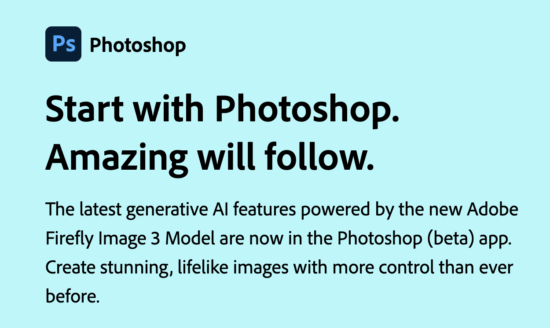

Adobe updated Photoshop with the newest generative AI tools:


New version of Excire Foto 2024 was released and it is now on sale for $149 (instead of $189). Here are some of the updates:
The post New updates released: Adobe Generative AI for Photoshop plus a new version of Excire Foto 2024 appeared first on Photo Rumors.
Related posts:
Read more of this story at Slashdot.

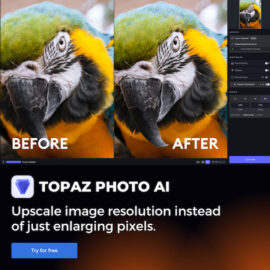
Topaz Labs released Photo AI v3.0.0 released - here is what's new:
Changelog:
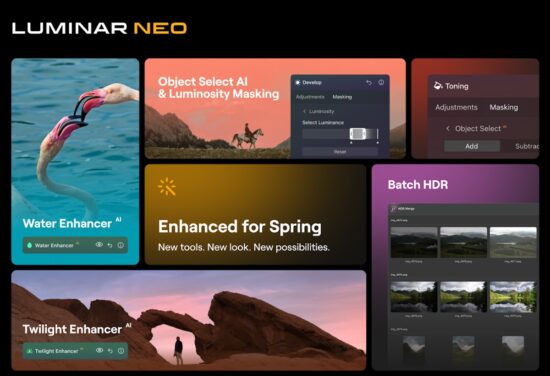
Luminar Neo Spring update 1.19.0 will be released on April 25, 2024 (see pricing) with new technologies like Water Enhancer AI, Twilight Enhancer AI, new masking tools for Luminosity and Object Selection, Batch processing in HDR Merge, and a brand new interface:

The new ON1 Photo RAW 2024.3 is now officially released - see what's new:
The post New: Topaz Photo AI v3.0.0, Luminar Neo 1.19.0, ON1 Photo RAW 2024.3 appeared first on Photo Rumors.
Read more of this story at Slashdot.
![]()
The new Topaz Labs Gigapixel 7 is currently $20 off (only this week):
![]()
![]()
With Topaz Gigapixel 7, you can upscale and enhance any image up to 600%. Gigapixel 7 has more than 5 years of advanced AI training and comes with a new interface:
Additional information on Topaz Gigapixel 7 can be found here:
![]()
Via NikonRumors
The post This week only: $20 off on the all-new Topaz Gigapixel 7 appeared first on Photo Rumors.