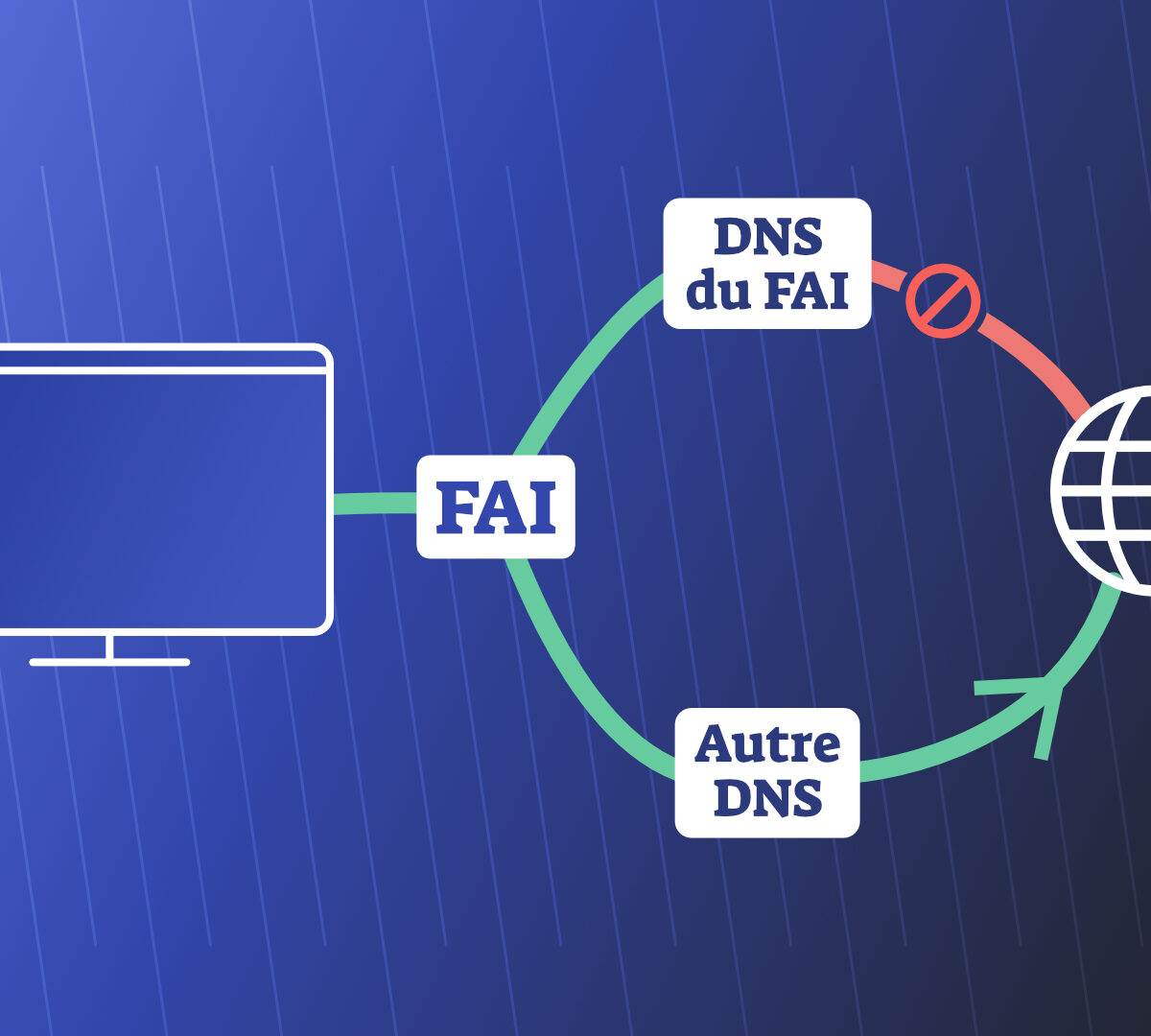With Windows 10 support set to expire on October 14, 2025, Microsoft is offering a one-time, one-year Extended Security Updates plan for consumers. "For $30, you'll receive 'critical' and 'important' security updates -- basically security patches that will continue to protect your Windows 10 PC from any vulnerabilities," reports PCWorld. "That $30 is for one year's worth of updates, and that's the only option at this time." From the report: Microsoft has been warning users for years that Windows 10 support will expire in 2025, specifically October 14, 2025. At that point, Windows 10 will officially fall out of support: there will be no more feature updates or security patches. On paper, that would mean that any Windows 10 PC will be at risk of any new vulnerabilities that researchers uncover.
Previously, Microsoft had quietly hinted that consumers would be offered the same ESU protections offered to businesses and enterprises, as it did in December 2023 and again in an "editor's note" shared in an April 2024 support post, in which the company said that "details will be shared at a later date for consumers." That time is now, apparently.
Back in December 2023, Microsoft offered the ESU on an annual basis to businesses for three years, one year at a time. The fees would double each year, charging businesses hundreds of dollars for the privilege. Consumers won't be offered the same deal, as a Microsoft representative said via email that it'll be a "one-time, one-year option for $30."


Read more of this story at Slashdot.