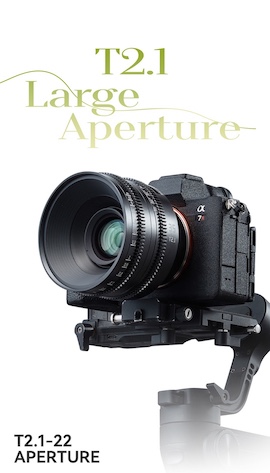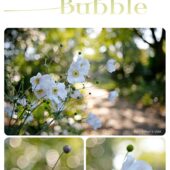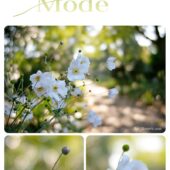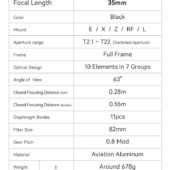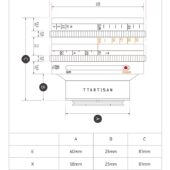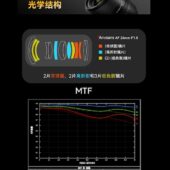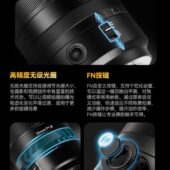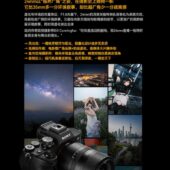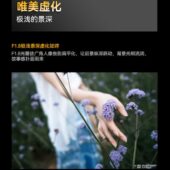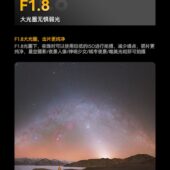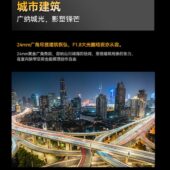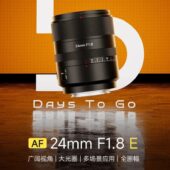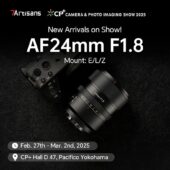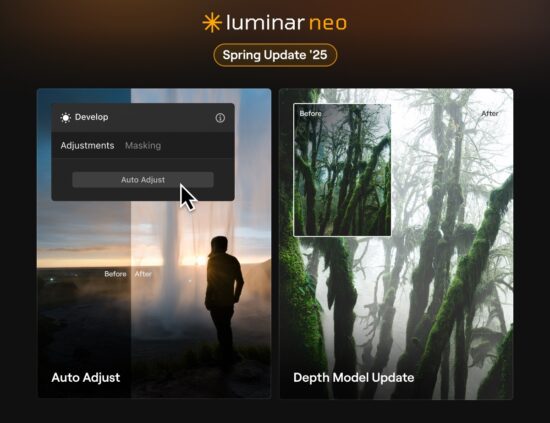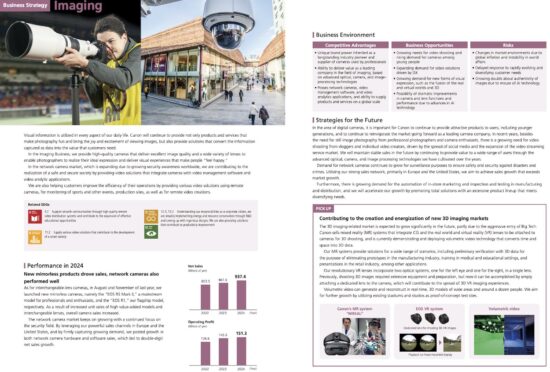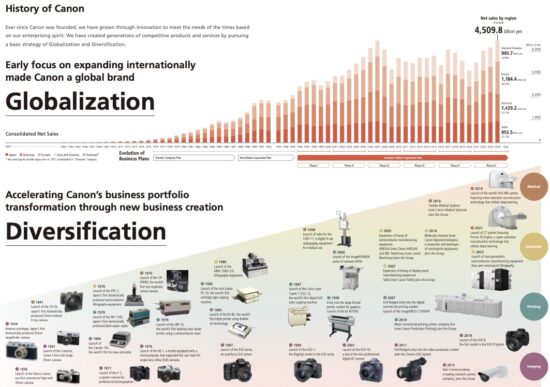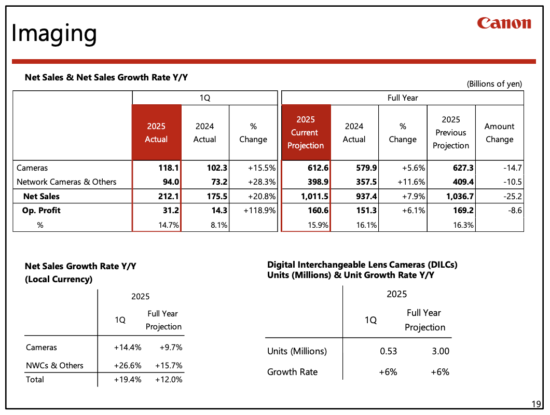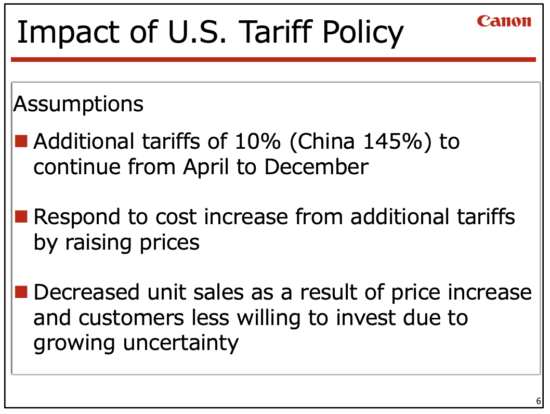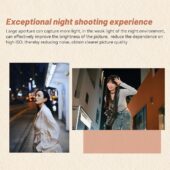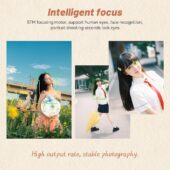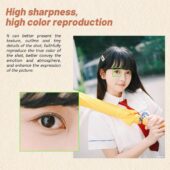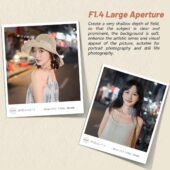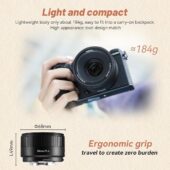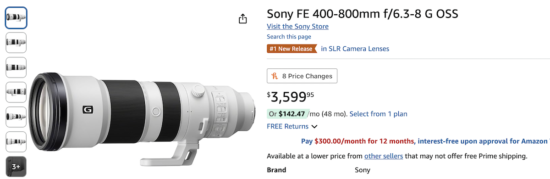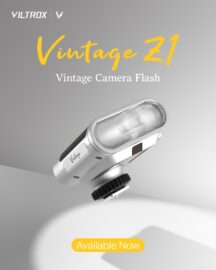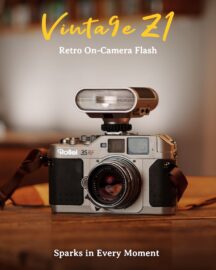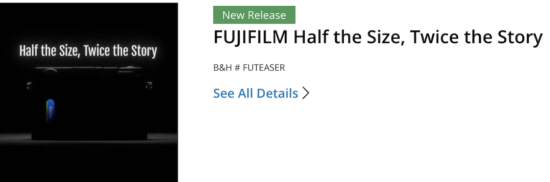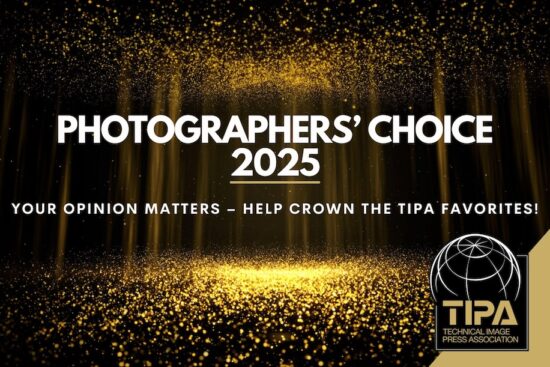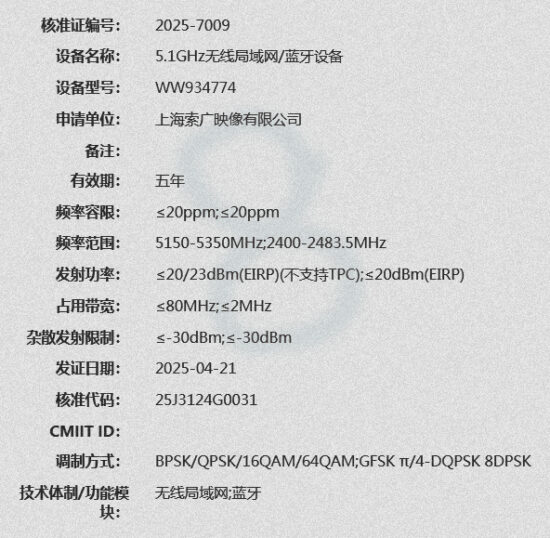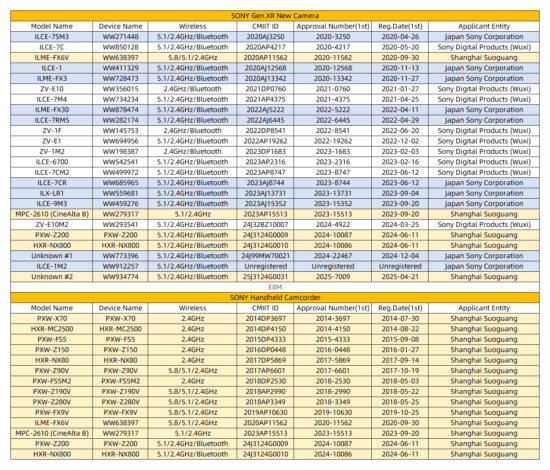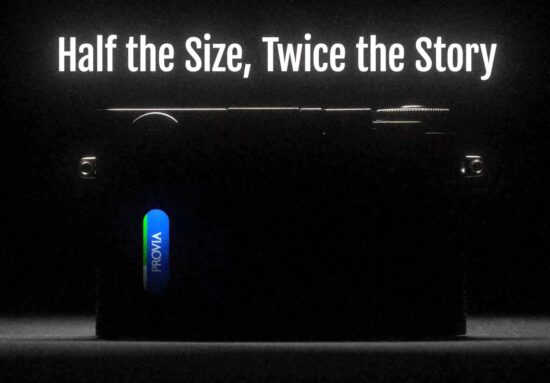Adobe Max London product updates

At Adobe MAX in London, Adobe unveiled the latest Adobe Creative Cloud, packed with new AI tools in Firefly, time-saving features, and performance boosts. Adobe also introduced new resources and programs to support and empower the global creative community, helping the next generation launch and grow their careers, and providing tools for attribution and context around your creative work.
- Fixed issues in Adobe Lightroom
- What’s new in Lightroom
- What's new in CC
- List of the latest camera support added
- List of the latest lens support added
- More coverage at the Adobe Blog
- Adobe Express + Photoshop updates:
Adobe Photoshop
- Select Details capability in Object Selection tool: quickly select people and their details – like hair, facial features, clothing and accessories with complex edges, reducing manual selection time and effort. Simply click on the details you want to select in your image or choose from a labelled list of details.
- Improved Actions in Photoshop desktop app (Beta): lets you work faster with smart suggestions in the new Action panel. You can apply recommended multi-step edits in a click from the reimagined Actions panel. Photoshop analyzes your image and curates a dynamic list of suggestions from thousands of workflows, which you can also search through using everyday language.
- Adjust Colors capability & Improved Hue Saturation Adjustments Panel: make your images pop with instant in-context color adjustments. With direct color controls now in the Contextual Task Bar, you can experiment with color faster than ever, right from the canvas. And the redesigned Hue and Saturation Adjustments Panel now has larger sliders and swatches, making it easier to modify color with precision.
- Improved Select Subject and Remove Background with Cloud processing: improved capability to detect subjects and make selections more quickly and precisely.
- Improved Remove Tool (beta) desktop app: new Gen AI model will enhance the quality, accuracy and speed when removing, generating new content and blending specific areas.
Adobe Express
- Make your creative content stand out even more with one-click animations, quick social clips, and effortless on-brand designs in Adobe Express.
- With Clip Maker, upload podcasts, interviews, and demo videos and have Express spin the highlights into social clips. Plus, you can add captions automatically, reframe clips for different social channels, and easily remove distracting background noise to make high-quality videos for social.
- We introduced other new video editing tools in Adobe Express to help you polish videos quicker — you can add and arrange content and edit clips in bulk, including mute, transition, and duration controls. You can also fast-track sharing your content with direct export and publishing to Vimeo.
- You can also use Adobe Express to animate Illustrator and Photoshop designs in a click. Add stunning movement to your designs with just a few clicks using Dynamic Animation presets and generate commercially safe video for custom background footage.
- Lastly, Adobe Express enables you to make sure your teams can create on-brand content with brand kits and maintain a cohesive aesthetic with Generate Similar, which helps you go from a single image to a signature collection in seconds. And you can refine designs to get your look just right with 30+ new image filters, powered by Photoshop.
Adobe MAX recap
-
Adobe Firefly Advancements:
-
Launched a redesigned Firefly app, serving as a centralized hub for AI-assisted ideation, creation, and production of images, videos, audio, and vector graphics.
-
Introduced Firefly Image Model 4, enhancing generative AI for realistic photo generation, trained on Adobe Stock for commercial safety.
-
Firefly Boards, a new AI-first feature in public beta, designed for moodboarding and concept exploration.
-
Integration of third-party AI models (e.g., OpenAI, Google Cloud’s Imagen 3 and Veo 2, Flux), with plans to add more providers like Pika, Luma, and Runway.
-
-
Creative Cloud Updates:
-
Over 100 new AI-driven features across Creative Cloud apps, focusing on speed, control, and precision.
-
Photoshop: New AI-powered tools like Composition Reference in Text to Image, improved selection tools, refined background removal, and an Actions Panel for workflow suggestions.
-
Illustrator: Added pattern generation tools.
-
Premiere Pro: Introduced Generative Extend, Caption Translation, and Media Intelligence for object recognition and clip search via text commands.
-
InDesign: New PDF-to-InDesign conversion and math expression support.
-
Lightroom: Enhanced landscape-editing tools with automatic detection for easy masking.
-
Adobe Express: Added Generate Video (powered by Firefly Video) for creating commercially safe video content from text prompts, and Generate Similar for consistent aesthetic content creation.
-
-
Adobe Fonts Expansion:
-
Added over 1,500 popular fonts (e.g., Arial, Gotham, Helvetica, Times New Roman) to Creative Cloud via Adobe Fonts.
-
-
Content Authenticity and Creator Support:
-
Launched the Content Authenticity app, allowing creators to add verified credentials, verify identity via LinkedIn, and opt out of AI training for their work.
-
Content Credentials automatically attached to AI-generated content to indicate the model used (Adobe Firefly or partner models).
-
Continued emphasis on the Creative Apprenticeship initiative to support creators.
-
-
AI Integration and Transparency:
-
Adobe emphasized a creator-first approach, prioritizing rights, transparency, and responsible AI development.
-
Users can switch between Adobe and partner AI models with full transparency.
-
The latest Adobe CC subscription plan rates can be found here. The different Adobe Creative Cloud options are described here. Additional information on Photoshop and Lightroom is available on this page. Adobe Creative Cloud subscription can be purchased directly from B&H Photo or Amazon.
The post Adobe Max London product updates appeared first on Photo Rumors.